Solution
The Device Information screen shows in three levels the amount of toner remaining in the toner cartridges. If the screen indicates that the toners are empty, it is recommended that the toner cartridges be replaced.
1. Press

(Main Menu).
2. Press the left Any key to select <Device Info.>.
- The screen below indicates there is sufficient toner in the toner cartridge.
- The screen below indicates that the machine is low on toner although you can continue printing. Proceed to step 4.
NOTE
It is recommended that you purchase a new toner cartridge to have it available when needed.
- The screen below indicates the toner cartridge is running out of toner.
3. Press the right Any key to select <Recovery Steps> and follow the instructions on the display to replace the toner cartridge.
4. Press

(Main Menu) to return to the Main Menu screen.
 (Main Menu).
(Main Menu).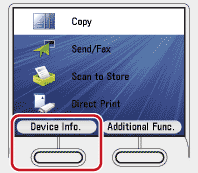

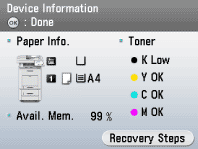


 (Main Menu) to return to the Main Menu screen.
(Main Menu) to return to the Main Menu screen.