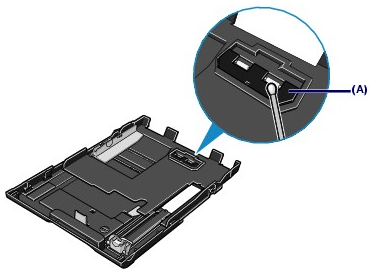Solution
If the Pad in the Cassette is smeared with paper powder or dirt, two or more sheets of paper may be ejected. Follow the procedure below to clean the Pad in the Cassette.
You need to prepare: cotton swab
1. Pull out the Cassette from the printer, and remove all the papers.
2. Clean the Pad sideways with a moistened cotton swab.
(A) Pad
IMPORTANT
- After cleaning the smeared Pad, dry it completely.
- If the problem is not resolved, contact your Canon service representative.