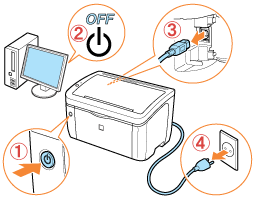Solution
Periodically clean the outer surfaces and ventilation slots of the printer to maintain the printing quality.
IMPORTANT
- Do not use a cleaning agent other than water or a mild detergent diluted with water, as this may deform or crack the plastic materials in the printer.
- When using a mild detergent, be sure to dilute it with water.
- Grease or oil does not have to be applied to this printer. Do not apply grease or oil.
1. Turn the printer OFF, then disconnect the cables from the printer.
Turn the printer OFF (1).
If a USB cable is connected, turn the computer off (2), and then disconnect the USB cable from the printer (3).
Disconnect the power plug from the AC power outlet (4).
2. Firmly wring a soft cloth dampened with water or a mild detergent diluted with water, and wipe off the dirt.
If you use a mild detergent for cleaning, be sure to wipe away the detergent with a soft cloth dampened with water.
3. After wiping off the dirt, wipe the printer with a dry cloth.
4. When the printer is completely dry, plug the power plug into the AC power outlet.
5. Connect the USB cable to the printer as needed.