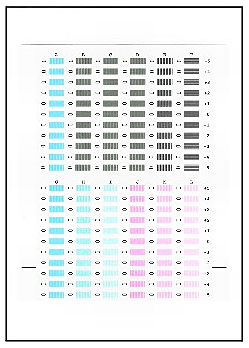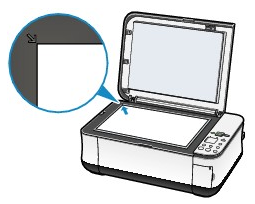Solution
If printed ruled lines are misaligned or print results are otherwise unsatisfactory, adjust the print head position.
You need to prepare: a sheet of A4 or Letter-sized plain paper
1. Make sure that the power is turned on, and load a sheet of A4 or Letter-sized plain paper in the Rear Tray.
2. Open the Paper Output Tray gently, and open the Output Tray Extension.
3. Print the print head alignment sheet.
(1) Press the

(Maintenance) button repeatedly until u appears.
NOTE
- Select L on the LED to print the current head position adjustment values.
(2) Press the Black or Color button.
The print head alignment sheet will be printed.
4. Adjust the print head position.
(1) Check the printed patterns, and fill in the corresponding circle with a dark pencil or a black ink pen to select the number of the pattern in column A that has the least noticeable streaks.
NOTE
- If it is difficult to select the best pattern, select the pattern that has the least noticeable white streaks.
(A) Less noticeable vertical white streaks
(B) Noticeable vertical white streaks
(C) Less noticeable horizontal white streaks
(D) Noticeable horizontal white streaks
(2) Repeat the same procedure until you finish selecting the number of the pattern in column L.
(3) Place the print head alignment sheet on the Platen Glass.
Place the print head alignment sheet with the filled-in side FACING DOWN and align the upper corner of the sheet with the alignment mark as shown below.
Then close the Document Cover gently.
(4) Make sure that U appears on the LED, and press the Black or Color button.
The print head alignment sheet is scanned and the print head position is adjusted automatically.
IMPORTANT
- Do not open the Document Cover or move the loaded print head alignment sheet until scanning is completed.
NOTE
- If the print results are still not satisfactory after adjusting the print head position as described above, adjust the print head position from the computer.
 (Maintenance) button repeatedly until u appears.
(Maintenance) button repeatedly until u appears.