How do I set the language on the camera?
13-May-2008
8200142900
Solution
CAUTION
- To select the items in the LCD monitor,
 press the camera buttons as shown below (right, left, up, and down). To specify the selected items,
press the camera buttons as shown below (right, left, up, and down). To specify the selected items,  press the <FUNC./SET> button.
press the <FUNC./SET> button.
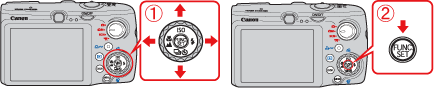
- Screens or menu listings may differ depending on the camera model being used.
1. Press the camera's <Playback> button ( ) , and then turn the camera's power on.
) , and then turn the camera's power on.
 ) , and then turn the camera's power on.
) , and then turn the camera's power on.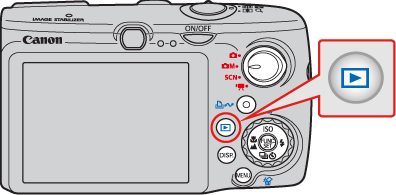
2. Hold down  the <FUNC./SET> button (
the <FUNC./SET> button ( ) , and press
) , and press  the <MENU> button (
the <MENU> button ( ) immediately.
) immediately.
 the <FUNC./SET> button (
the <FUNC./SET> button ( ) , and press
) , and press  the <MENU> button (
the <MENU> button ( ) immediately.
) immediately.
3. The following screen will appear on the LCD monitor.
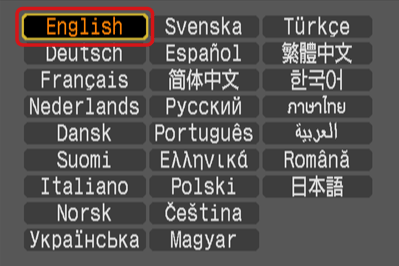
Select the language you want to switch to, and then press the <FUNC./SET> button ( ) .
) .
 ) .
) .