Solution
IMPORTANT
- Do not turn the printer ON immediately after turning it OFF. If you want to cycle the power of the printer, wait at least 10 seconds before turning it ON again.
- If the printer does not operate properly, or an error message appears in the Printer Status Window, see "User's Guide" (HTML manual) in the CD-ROM supplied with the printer.
- When you turn the power ON for the first time following the printer installation, be careful of the following points.
- Be sure to pull out the sealing tape of the toner cartridges installed in the printer before turning the power ON.
If you turn the printer ON without pulling out the sealing tape, an error message appears.
- Be sure to set the paper cassette in the printer before turning the power ON.
1. Press the "

" side of the power switch on the printer.
All the indicators on the printer blink, and the printer initiates a self-diagnostic test on the printer unit.

If the self-diagnostic test result is normal
The

(Ready) indicator (green) comes on, and the printer is ready to print.

If the self-diagnostic test result is not normal
1. Make sure that the printer is not in any of the following states before turning it OFF.
- While the printer is in the middle of printing
- While the printer is running a self-diagnostic test immediately after turning the power ON (All the indicators are blinking)
IMPORTANT
If you turn the printer OFF, all print data remaining in the printer memory will be erased.
2. Press the "

" side of the power switch on the printer.
IMPORTANT
When the "

" side of the power switch on the printer is pressed, the power consumption is 0 W.
 " side of the power switch on the printer.
" side of the power switch on the printer.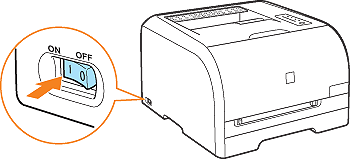
 If the self-diagnostic test result is normal
If the self-diagnostic test result is normal (Ready) indicator (green) comes on, and the printer is ready to print.
(Ready) indicator (green) comes on, and the printer is ready to print.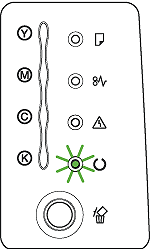
 If the self-diagnostic test result is not normal
If the self-diagnostic test result is not normal (Alarm) indicator (orange) comes on/blinking. [The Alarm Indicator Is On/Blinking]
(Alarm) indicator (orange) comes on/blinking. [The Alarm Indicator Is On/Blinking]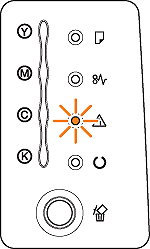
 " side of the power switch on the printer.
" side of the power switch on the printer.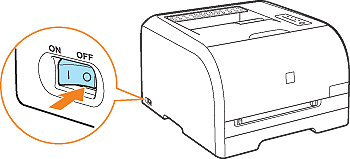
 " side of the power switch on the printer is pressed, the power consumption is 0 W.
" side of the power switch on the printer is pressed, the power consumption is 0 W.