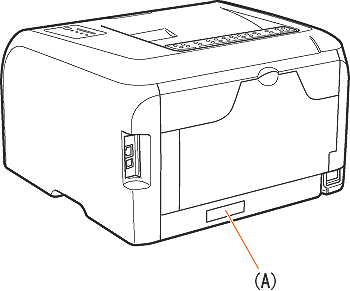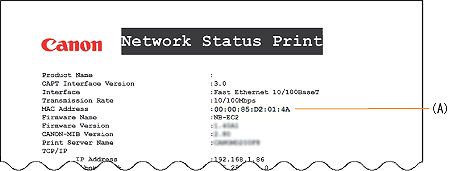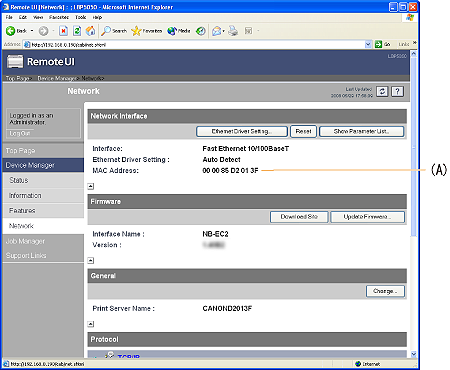Solution
There are three methods for checking the MAC address of the printer.
The MAC address is indicated at (A) on the printer as shown in the following figure.
Checking by Network Status Print
The MAC address is indicated at (A) on Network Status Print as shown in the following figure.
NOTE
Checking by the Remote UI
The MAC address is indicated at (A) in the [Network] page in [Device Manager] as shown in the following figure.
NOTE
For details on the Remote UI, see "User's Guide" (HTML manual) in the CD-ROM supplied with the printer.