Checking the Amount of the Toner Remaining
15-Feb-2008
8200037000
Solution
Toner cartridges are consumable products. If the toner is running out during printing, a message appears in the display.
| Message | When it is Displayed | Contents and Remedies |
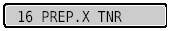 (X indicates K, Y, M, or C) | When a toner cartridge needs to be replaced soon | - You can continue to print. - Have ready a new toner cartridge of the indicated color. - It is recommended that you replace the toner cartridge before printing a large amount of data. |
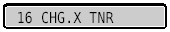 (X indicates K, Y, M, or C) | When a toner cartridge needs to be replaced soon | - The printer stops printing.- Pressing [Online] continues the job. - Have ready a new toner cartridge of the indicated color. - It is recommended that you replace the toner cartridge before printing a large amount of data. |
 (X indicates K, Y, M, or C) | When a toner cartridge has reached the end of its life | - When <1G CHG.K TNR> appears, the printer stops printing, and you cannot continue the job. - When <1G CHG.X TNR> (X = Y, M, C) appears, you can print only in black and white. - Replace the toner cartridge of the indicated color with a new one. |
* "K", "Y", "C", and "M" in a message indicate Black, Yellow, Cyan, and Magenta respectively.
IMPORTANT
If you replaced a toner cartridge when <1G CHG."color" TNR> was not being displayed, be sure to reset the counter of the toner cartridge. [Resetting the Counter of a Toner Cartridge]
NOTE
The lifetime of the toner cartridges (Canon Genuine Cartridges) used in this printer are as follows. The numbers of the pages are estimated when printing in the following conditions.
Printing ratio: 5 %; Print density: the default; Paper size: A4; Paper type: plain paper
The level of toner consumption varies depending on the type of documents printed. If your average document contains a lot of graphics, tables, or charts, the life of the toner cartridge will be shorter as they consume more toner.
- Black: Approx. 10,000 pages
- Yellow: Approx. 6,000 pages
- Magenta: Approx. 6,000 pages
- Cyan: Approx. 6,000 pages