Solution
Speed dial allows you to dial fax/telephone numbers by simply pressing a few buttons. The following speed dial methods are available:
Register a fax/telephone number for one-touch speed dial. To dial the number, simply press the One-Touch Speed Dial button (01 to 08) assigned that number. You can register up to eight destinations.
Register a fax/telephone number for coded speed dial. To dial the number, press the Coded Dial button, then enter the two-digit code assigned that number, or use the

,

,

, or

button to select it. You can register up to 100 (00 to 99) destinations.
Register two or more registered one-touch or coded speed dial numbers for group dial. You can send the same document to all members in that group.
Registering One-Touch Speed Dial
Before you can use one-touch speed dial, you need to register the recipients’ numbers.
1. Display the FAX menu screen.
1-1. Press the FAX button, then press the Menu button.
The FAX menu screen is displayed.
2. Display the TEL number registration screen.
2-1. Use the

or

button to select TEL number registration, then press the OK button.
The TEL number registration screen is displayed.
3. Display the One-touch speed dial screen.
3-1. Use the

or

button to select One-touch speed dial, then press the OK button.
The One-touch speed dial screen is displayed.
4. Register the recipient’s name and number to a one-touch speed dial.
4-1. Use the

or

button button to select an unoccupied one-touch speed dial (01 to 08), then press the OK button.
REFERENCE
You can also select a button by pressing the One-Touch Speed Dial button (01 to 08).
4-2. Use the Numeric buttons to enter a name for the one-touch speed dial (max. 16 characters, including spaces), then press the OK or

button.
4-3. Use the Numeric buttons to enter the fax/telephone number (max. 60 digits (40 digits for Korea), including spaces) you want to register.
REFERENCE
- Press the Redial/Pause button to enter a pause.
- Press the Tone (
 ) button to enter a tone.
) button to enter a tone.
5. Press the OK button to finalize registration.
REFERENCE
- To register another recipient’s name and number to the one-touch speed dial, repeat the procedure in step 4.
- Use the destination labels provided with your machine to label the One-Touch Speed Dial button (01 to 08) with the recipients’ names.
- For a list of the recipients you have registered, print the one-touch speed dial list.
Registering Coded Speed Dial
Before you can use coded speed dial, you need to register the recipients’ numbers.
1. Display the FAX menu screen.
1-1. Press the FAX button, then press the Menu button.
The FAX menu screen is displayed.
2. Display the TEL number registration screen.
2-1. Use the

or

button to select TEL number registration, then press the OK button.
The TEL number registration screen is displayed.
3. Display the Coded speed dial screen.
3-1. Use the

or

button to select Coded speed dial, then press the OK button.
4. Register the recipient’s name and number to a coded speed dial code.
4-1. Use the Numeric buttons (A) or the

,

,

,

or button (B) to select an unoccupied speed dial code (00 to 99), then press the OK button.
4-2. Use the Numeric buttons to enter a name for the coded speed dial code (max. 16
characters, including spaces), then press the OK or

button.
4-3. Use the Numeric buttons to enter the fax/telephone number (max. 60 digits (40 digits for Korea), including spaces) you want to register.
NOTE
- Press the Redial/Pause button to enter a pause.
- Press the Tone (
 ) button to enter a tone.
) button to enter a tone.
5. Press the OK button to finalize registration.
NOTE
- To register another recipient’s name and number to the coded speed dial code, repeat theprocedure in step 4.
- For a list of the recipients you have registered, print the coded speed dial list.
To send the same document to several recipients, select numbers you registered to one-touch speed dial or coded speed dial and register them to a group dial.
1. Display the FAX menu screen.
1-1. Press the FAX button, then press the Menu button.
The FAX menu screen is displayed.
2. Display the TEL number registration screen.
2-1. Use the

or

button to select TEL number registration, then press the OK button.
The TEL number registration screen is displayed.
3. Display the Group dial screen.
3-1. Use the

or

button to select Group dial, then press the OK button.
3-2. Use the

or

button to select One-touch or Coded speed dial, then press the OK button.
NOTE
You can register a group either under an unoccupied one-touch speed dial or coded speed
4. Select a one-touch speed dial or coded speed dial code under which you want to
register the group.
- To register a group under a one-touch speed dial:
4-1. Use the

or

button to select an unoccupied one-touch speed dial (01 to 08), then press the OK button.
- To register a group under a coded speed dial code:
4-1. Use the Numeric buttons (A) or the

,

,

, or

button (B) to enter an unoccupied coded speed dial code (00 to 99), then press the OK button.
5. Register the group’s name.
5-1. Use the Numeric buttons to enter a name for the group (max. 16 characters, including spaces), then press the OK or

button.
NOTE
- Groups will appear on the Group dial list by the names you enter in this step.
6. Enter the one-touch speed dial or coded speed dial code you want to register in the group.
- To enter a one-touch speed dial entry:
Press the One-Touch Speed Dial button (01 to 08).
- To enter a coded speed dial entry:
Press the Coded Dial button, use the Numeric buttons or the

,

,

, or

button to enter the coded speed dial code to register for the group dial, then press the OK button.
NOTE
7. Press the OK button to finalize registration.
NOTE
- To register another group, repeat the procedure from steps 4 to 6.
- For a list of the entries you have made, print the group dial list.
 ,
,  ,
,  , or
, or  button to select it. You can register up to 100 (00 to 99) destinations.
button to select it. You can register up to 100 (00 to 99) destinations. or
or  button to select TEL number registration, then press the OK button.
button to select TEL number registration, then press the OK button.
 or
or  button to select One-touch speed dial, then press the OK button.
button to select One-touch speed dial, then press the OK button.
 or
or  button button to select an unoccupied one-touch speed dial (01 to 08), then press the OK button.
button button to select an unoccupied one-touch speed dial (01 to 08), then press the OK button.
 button.
button.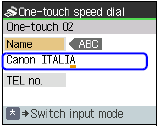

 ) button to enter a tone.
) button to enter a tone. or
or  button to select TEL number registration, then press the OK button.
button to select TEL number registration, then press the OK button. or
or  button to select Coded speed dial, then press the OK button.
button to select Coded speed dial, then press the OK button.
 ,
,  ,
,  ,
,  or button (B) to select an unoccupied speed dial code (00 to 99), then press the OK button.
or button (B) to select an unoccupied speed dial code (00 to 99), then press the OK button.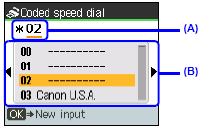
 button.
button.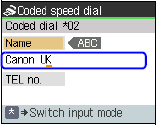

 ) button to enter a tone.
) button to enter a tone. or
or  button to select TEL number registration, then press the OK button.
button to select TEL number registration, then press the OK button. or
or  button to select Group dial, then press the OK button.
button to select Group dial, then press the OK button.
 or
or  button to select One-touch or Coded speed dial, then press the OK button.
button to select One-touch or Coded speed dial, then press the OK button.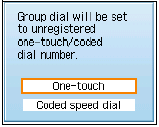
 or
or  button to select an unoccupied one-touch speed dial (01 to 08), then press the OK button.
button to select an unoccupied one-touch speed dial (01 to 08), then press the OK button.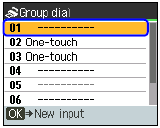
 ,
,  ,
,  , or
, or  button (B) to enter an unoccupied coded speed dial code (00 to 99), then press the OK button.
button (B) to enter an unoccupied coded speed dial code (00 to 99), then press the OK button.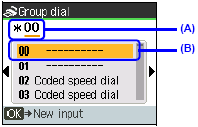
 button.
button.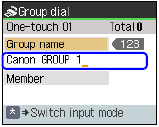

 ,
,  ,
,  , or
, or  button to enter the coded speed dial code to register for the group dial, then press the OK button.
button to enter the coded speed dial code to register for the group dial, then press the OK button. or
or  button.
button. or
or  button to select one-touch or coded speed dial code, then press the
button to select one-touch or coded speed dial code, then press the  button.
button.