Telephone Line Setting
16-Dec-2011
8100134700
Solution
The default setting is <TOUCH TONE>.

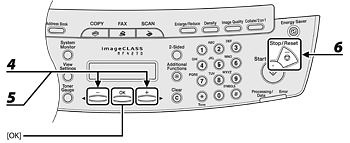
- <TOUCH TONE>: Tone dialing
- <ROTARY PULSE>: Pulse dialing
NOTE
If you do not know the type of telephone line you use, contact your local telephone company.