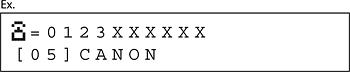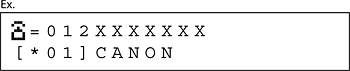Solution
This machine provides you with various ways to specify the fax/telephone numbers besides using the numeric keys. You can register fax/telephone numbers to the Address Book. Once you have registered fax/telephone numbers using this function, you can specify the fax/telephone numbers by simply pressing one or a combination of keys.
Using One-Touch Speed Dialing Keys
You can specify fax/telephone numbers by pressing one-touch speed dialing keys. You can register up to 15 one-touch speed dialing keys, including group dialing.
1. Set documents
2. Press the desired one-touch speed dialing keys (01 to 15).
If you pressed a wrong key, press [Stop/Reset] and try again.
Using Coded Speed Dialing
You can specify fax/telephone numbers by pressing [Coded Dial] followed by two-digit code. You can register up to 100 coded speed dialing codes.
1. Set documents.
2. Press [Coded Dial].
3. Enter the desired two-digit code (00 to 99) with the numeric keys.
If you entered a wrong code, press [Stop/Reset], then try again from step 2.
You can specify up to 15 groups of fax/telephone numbers assigned to one-touch speed dialing keys. You can register up to 50 fax/telephone numbers in a group.
1. Set documents.
2. Press the one-touch speed dialing key (01 to 15) under which the desired group dialing is registered. If you pressed a wrong key or code, press [Stop/Reset], and perform step 2 again.
3. Press [Start].