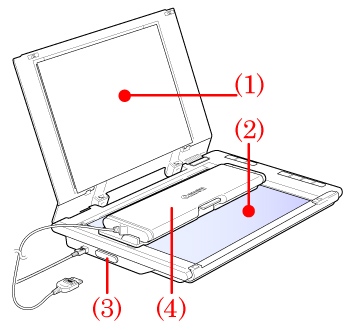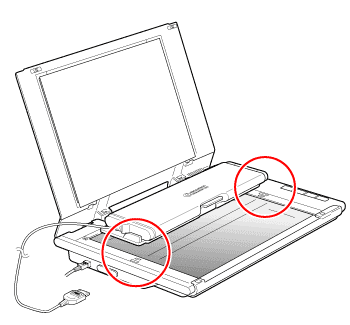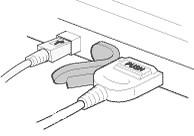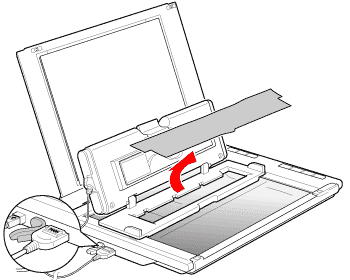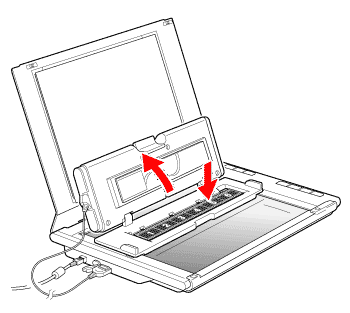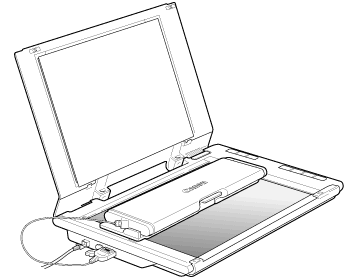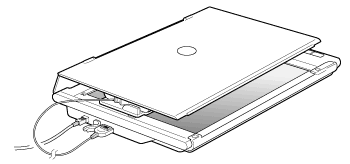Solution
Films can be scanned with LiDE 600F
This scanner can scan 35 mm film strips (6 frames at a time). Mounted films are not supported.
Parts names and functions
(1) Document Cover: It holds positioned items on the scanner.
(2) Document Glass: Place items to be scanned on it.
(3) FAU connector: Connect the cable of the film adapter unit to it.
(4) Film Adapter Unit: Place it on the scanner to scan films.
Place the film adapter unit on the document glass correctly.
Align the dots on the film adapter unit and the dots on the scanner to set the unit in place.
Reconnect the cable of the film adapter unit to the FAU cable on the scanner.
Open the rubber cap of FAU adapter on the side panel of the scanner, then plug in the cable connector of Film Adapter Unit facing its PUSH button side up, holding the both sides of the connector with your fingers.
Open the cover of the film adapter unit and make sure that the protective cloth is removed.
Open the film adapter unit and place the film correctly.
Place the film face up (correctly viewed from above) in the film guide.
Align the borderlines between frames with the guidelines of the unit.
Close the document cover properly.
Close the film adapter unit until it clicks then gently close the document cover.
* When scanning films, the document cover does not touch the document glass. Be careful not to force the document cover down.