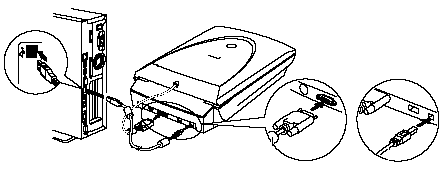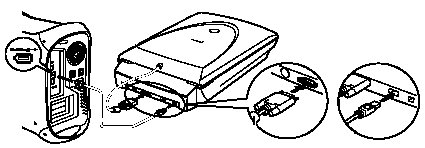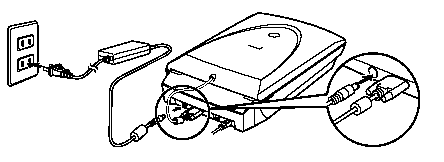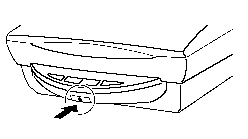Solution
Make sure that the lock switch is released.
Attach the FAU cable to the FAU connector on the scanner.
Attach the FAU cable to the FAU connector on the back of the scanner.
Connect the scanner to the computer with the supplied USB cable.
The connectors of USB cable have different shapes. Connect the wide flat connector of the USB cable to the computer, the small square one to the scanner.
If you use a IEEE1394 (FireWire) cable recommended for Macintosh
If you will connect the scanner to a Macintosh computer with a IEEE1394 (FireWire) cable, connect one 6-pin connector to the scanner and the other 6-pin one to the computer.
Connect the supplied AC adapter to the scanner.
Press the power switch on the scanner's front panel to turn the power on.
The Scan Lamp will light.
IMPORTANT
- Only use the USB cable, AC adapter, and the power cord provided with the scanner. Use of other cables or adapters may lead to a malfunction.
- Always attach the AC adapter to the scanner before plugging in the power cord to the electrical outlet. Reversing this order may lead to malfunctions.
- Handle the scanner with both hands when carrying.