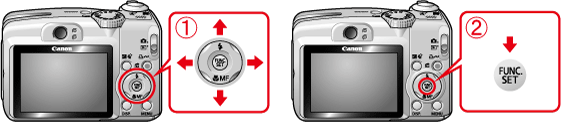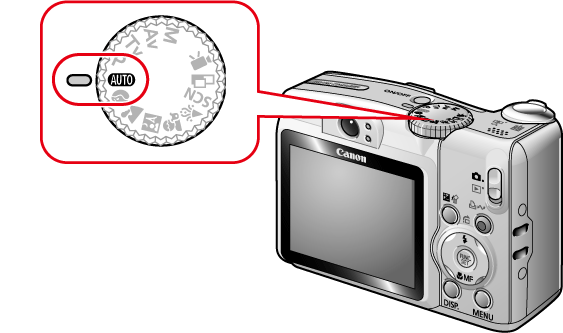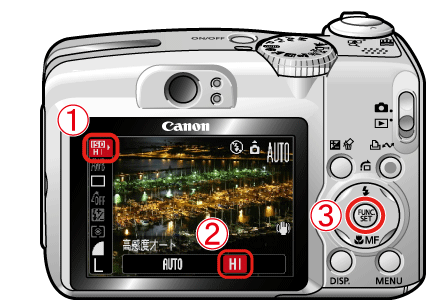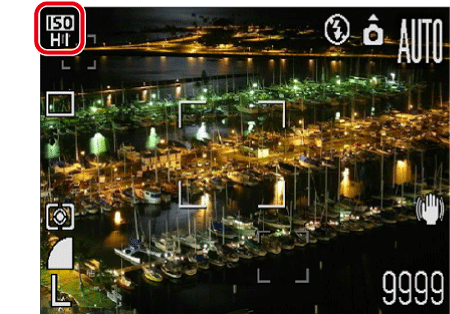Checking if the Camera Shake Warning is Displayed, Setting the ISO Speed (High ISO Auto)
If your images come out blurry, check for the [Camera Shake Warning] when shooting. The [Camera Shake Warning] is displayed when the camera determines from the surrounding conditions that camera shake may occur.
|
|
|
|
|
To select the items displayed on the camera's LCD monitor,
 press the buttons shown in below (right, left, up, and down).
To specify the selected items, press
press the buttons shown in below (right, left, up, and down).
To specify the selected items, press
 the <FUNC.SET> buttons
the <FUNC.SET> buttons.
|
|
|
|
|
|
|
|
Screens or menu listings may differ depending on the camera model being used.
|
If the [Camera Shake Warning] (
 ) is displayed, set [ISO Speed] to [High ISO Auto] (
) is displayed, set [ISO Speed] to [High ISO Auto] (
 ).
).
1. Check for icons displayed on the LCD monitor when pressing the shutter button halfway. The [Camera Shake Warning] (

) icon is displayed on the bottom-left corner of the screen.
When [Camera Shake Warning] (

) is displayed, the followings techniques are effective for preventing camera shake.
- Set [ISO Speed] to a higher value.
- Stabilize the camera by using a tripod or something similar.
Because you might not always be carrying a tripod with you, this section explains how to set the [ISO Speed] to a higher value. If you increase the [ISO Speed], the shutter speed becomes faster and reduces the effect of camera shake or subject blurriness.
2. When the [Camera Shake Warning] (

) icon appears, increase the [ISO Speed] setting. Set the <Mode Dial> to <AUTO> (

), or <Program> (

) .
3. Press the <FUNC.SET> (

) button.
4. A screen like the one shown below will appear on the monitor.

Set the [ISO Speed].

Select [High ISO Auto] (

)* here.

Press the <FUNC.SET> (

) button.
*When you select [Auto] (

) or [High ISO Auto] (

), , optimal sensitivity is set according to the light level when shooting. Since the ISO speed setting will automatically be increased in dark places, the camera will select a faster shutter speed and reduce the chance of camera shake. Selecting [High ISO Auto] (

) sets the sensitivity to a higher value than the [Auto] (

) settings. This makes the shutter speed faster, reducing camera shake or blurry subjects compared with the [Auto] (

) setting.
5. If the icon below appears, the setting is complete.
|
|
If the [Camera Shake Warning] icon (  ) appears even if [ISO Speed] is set to [High ISO Auto] (  ), use a tripod or something similar to stabilize the camera. If you stabilize the camera, it is not necessary to adjust [ISO Speed] to prevent camera shake.
|
|
|
Setting [ISO Speed] to [High ISO Auto] (  ) may increase image noise when compared with [Auto] (  ).
|
This completes the [ISO Speed] (High ISO Auto) setting.