I want to register the owner's name in the camera
Solution
You can use EOS Utility to register the owner's name in the camera.
1. Set the camera's power switch to <ON>, and set the mode dial to a Creative Zone mode (such as <P>).
IMPORTANT
If the camera's dial is set to a Basic Zone mode, you cannot register a owner's name to the camera.
2. Connect your camera and computer, and then start up EOS Utility.
3. Click [Camera settings/Remote shooting].
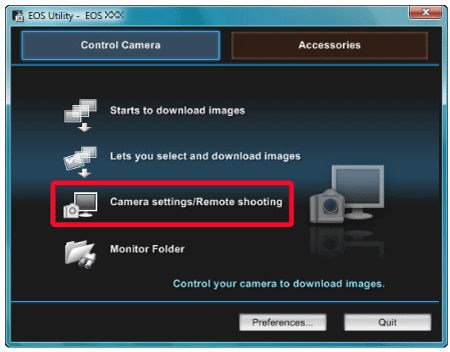
The capture window appears.
4. Click the [  ] button.
] button.
 ] button.
] button.
5. The [Set-up menu] appears.
The items that can be set in the connected camera are displayed.
Click [Owner's Name] and set the name.
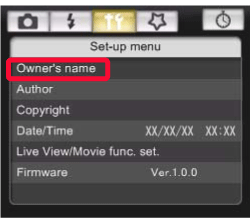
You can enter and set up to 31 characters as the camera owner’s name.







