Touching the Screen to Shoot (Touch Shutter) (PowerShot S110)
18-Sep-2012
8201645000
Solution
By simply touching the screen the camera will focus on your subject and adjust the brightness for easy shooting.
IMPORTANT
- The following explanations are provided based on the assumption that the [Shooting Mode] is set to [AUTO] (
 ).
). - The position and shape of the operation buttons, screens displayed, and setting items may differ according to the model you use.
REFERENCE
you can use the [Touch Shutter] function to take shots. Please see the following information for details.
1. Touch the subject you want to focus on and hold your finger on that subject.
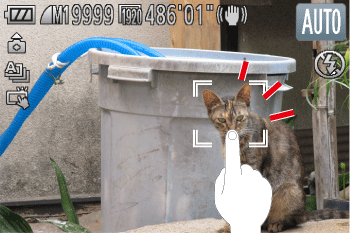
2. When the camera focuses on the subject, it will beep twice, a blue frame will appear, and the focus and exposure will continuously adjust to track the subject ([Servo AF]*).
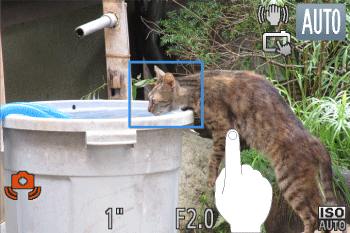
* Please see the "REFERENCE" information at the bottom of this page for more details about [Servo AF].
3. When you remove your finger from the screen, the camera plays the shutter sound and takes the shot.
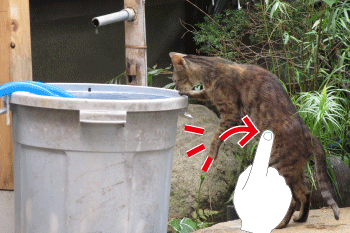
NOTE
- The Touch Shutter function operates in the same way as when pressing the shutter button.
- You can take a second picture even while the image you shot is displayed by touching (
 ).
). - Depending on the shooting conditions, image blurring when using the Touch Shutter function may occur. Be sure to hold the camera firmly when shooting.
REFERENCE
- To use [Servo AF] in a mode other than [AUTO] (
 ) , it is necessary for the [Servo AF] setting to be set to [On].
) , it is necessary for the [Servo AF] setting to be set to [On].

- The [Touch Shutter] function can be used in the following shooting modes , but [Servo AF] cannot be used.
- [Movie Digest] ( ) , [Smooth Skin] (
) , [Smooth Skin] ( ) , [High-speed Burst HQ] *1 (
) , [High-speed Burst HQ] *1 ( ) , [HDR] (
) , [HDR] ( ) , [Handheld NightScene] *2 (
) , [Handheld NightScene] *2 ( ) , [Fish-eye Effect] *2 (
) , [Fish-eye Effect] *2 ( ) , [ToyCamera Effect] (
) , [ToyCamera Effect] ( ) , [Fireworks] *2 (
) , [Fireworks] *2 ( ) , [Soft Focus] (
) , [Soft Focus] ( ) , [Movie] (
) , [Movie] ( )
)
 ) , [Smooth Skin] (
) , [Smooth Skin] ( ) , [High-speed Burst HQ] *1 (
) , [High-speed Burst HQ] *1 ( ) , [HDR] (
) , [HDR] ( ) , [Handheld NightScene] *2 (
) , [Handheld NightScene] *2 ( ) , [Fish-eye Effect] *2 (
) , [Fish-eye Effect] *2 ( ) , [ToyCamera Effect] (
) , [ToyCamera Effect] ( ) , [Fireworks] *2 (
) , [Fireworks] *2 ( ) , [Soft Focus] (
) , [Soft Focus] ( ) , [Movie] (
) , [Movie] ( )
)*1 The [Touch Shutter] function can be used , but the camera will take only one shot each time the screen is touched.
*2 The [Touch Shutter] function can be used , but the subject cannot be specified.
- If the [Servo AF] setting is set to [Off] or cannot be used , [Touch AF] *3 will be used instead in shooting modes where the subject can be chosen.
*3 You can choose a specific subject or person's face , or a location on the screen , to focus on and shoot. (It will not be tracked , however.)