Time to replace a toner cartridge
Issue
Cause and Solution
Toner cartridges are consumable products. If the toner is running out during printing, a message appears in the display.
| Message | When it is Displayed | Contents and Remedies |
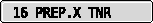 (X indicates K, Y, M, or C) | When a toner cartridge needs to be replaced soon | - You can continue to print. - Have ready a new toner cartridge of the indicated color. - It is recommended that you replace the toner cartridge before printing a large amount of data. |
 (X indicates K, Y, M, or C) | When a toner cartridge needs to be replaced soon | - The printer stops printing. - Pressing [Online] continues the job. - Have ready a new toner cartridge of the indicated color. - It is recommended that you replace the toner cartridge before printing a large amount of data. |
 (X indicates K, Y, M, or C) | When a toner cartridge has reached the end of its life | - When <1G CHG.K TNR> appears, the printer stops printing, and you cannot continue the job. - When <1G CHG.X TNR> (X = Y, M, C) appears, you can print only in black and white. - Replace the toner cartridge of the indicated color with a new one. |
* Whether <16 PREP."color" TNR> or <16 CHG."color" TNR> appears when lifetime of a toner cartridge has reached depends on the setting for WARNING STEP in the SETUP menu. The printer is set to display <16 PREP."color" TNR> in the default settings.
* "K", "Y", "C", and "M" in a message indicate Black, Yellow, Cyan, and Magenta respectively.







