Canceling Copy Jobs
Solution
You can cancel scanning or ongoing jobs.
NOTE
If you cancel a copy job during scanning, make sure to remove the original.
1. Press the left Any key to select <Cancel>.
The display will return to the Copy top screen.
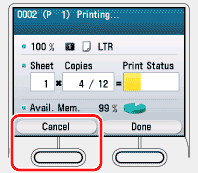
NOTE
While the machine is scanning, printing, or waiting to print, you can cancel a copy job by pressing  (Stop).
(Stop).
 (Stop).
(Stop).2. Press  (Main Menu) to return to the Main Menu screen.
(Main Menu) to return to the Main Menu screen.
 (Main Menu) to return to the Main Menu screen.
(Main Menu) to return to the Main Menu screen.You can cancel a copy job while it is being printed or waiting to be processed.
1. Press  (Status Monitor/Cancel).
(Status Monitor/Cancel).
 (Status Monitor/Cancel).
(Status Monitor/Cancel).2. Use [  ] , [
] , [  ] or
] or  (Scroll Wheel) to select <Copy>, then press [OK].
(Scroll Wheel) to select <Copy>, then press [OK].
 ] , [
] , [  ] or
] or  (Scroll Wheel) to select <Copy>, then press [OK].
(Scroll Wheel) to select <Copy>, then press [OK].If there is any job that you can cancel, the job is marked by a blue icon.
3. Use [  ] , [
] , [  ] or
] or  (Scroll Wheel) to select <Job Status>, then press [OK].
(Scroll Wheel) to select <Job Status>, then press [OK].
 ] , [
] , [  ] or
] or  (Scroll Wheel) to select <Job Status>, then press [OK].
(Scroll Wheel) to select <Job Status>, then press [OK].4. Use [  ] , [
] , [  ] or
] or  (Scroll Wheel) to select the desired job, then press the right Any key to select <Cancel>.
(Scroll Wheel) to select the desired job, then press the right Any key to select <Cancel>.
 ] , [
] , [  ] or
] or  (Scroll Wheel) to select the desired job, then press the right Any key to select <Cancel>.
(Scroll Wheel) to select the desired job, then press the right Any key to select <Cancel>.If you want to check the copy information, press the left Any key to select <Details>.
5. Use [  ] or
] or  (Scroll Wheel) to select <Yes>, then press [OK].
(Scroll Wheel) to select <Yes>, then press [OK].
 ] or
] or  (Scroll Wheel) to select <Yes>, then press [OK].
(Scroll Wheel) to select <Yes>, then press [OK].6. Press  (Main Menu) to return to the Main Menu screen.
(Main Menu) to return to the Main Menu screen.
 (Main Menu) to return to the Main Menu screen.
(Main Menu) to return to the Main Menu screen.






