The image is blurred or out of focus
Solution
Autofocus may not work well on the following subjects. In such case, focus manually.
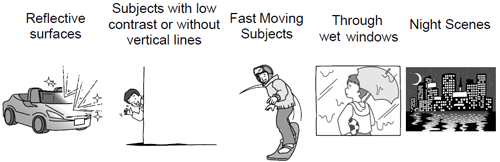
Adjust the zoom before you start the procedure.

1. If the joystick guide does not appear on screen, press <  > to display it.
> to display it.
 > to display it.
> to display it.- If [FOCUS] does not appear on the joystick guide, repeatedly push the joystick < > toward [NEXT] to display it.
> toward [NEXT] to display it.
 > toward [NEXT] to display it.
> toward [NEXT] to display it.2. Push the joystick <  > toward [FOCUS].
> toward [FOCUS].
 > toward [FOCUS].
> toward [FOCUS]."MF" appears.
3. Push the joystick <  > or <
> or <  > once to verify if the image is focused.
> once to verify if the image is focused.
 > or <
> or <  > once to verify if the image is focused.
> once to verify if the image is focused.4. Adjust <  > the focus as necessary.
> the focus as necessary.
 > the focus as necessary.
> the focus as necessary.5. Press <  >.
>.
 >.
>.- The focus will be locked.
- During focus lock, press <  > and push the joystick toward [FOCUS] again to return the camcorder to autofocus.
> and push the joystick toward [FOCUS] again to return the camcorder to autofocus.
 > and push the joystick toward [FOCUS] again to return the camcorder to autofocus.
> and push the joystick toward [FOCUS] again to return the camcorder to autofocus.CAUTION
The camcorder will automatically return to autofocus when you set the mode switch to  .
.
 .
.






