How do I connect an external microphone?
03-Sep-2008
8200110200
Solution
Retract the mini advanced shoe cover and attach the optional DM-100 Directional Stereo Microphone to the mini advanced shoe. For details, refer to the instruction manual of the microphone.
When a compatible accessory is attached to the mini advanced shoe, [  ] will appear on the screen.
] will appear on the screen.
 ] will appear on the screen.
] will appear on the screen.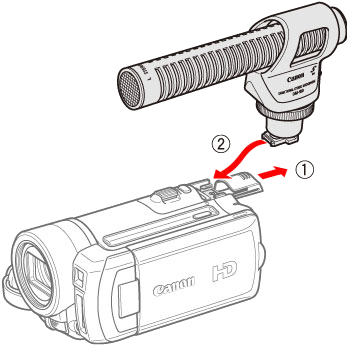
CAUTION
- Accessories designed for the Advanced Accessory Shoe cannot be used with this camcorder. Look for video accessories bearing this logo to ensure compatibility with the mini advanced shoe.

- When an external microphone is connected to the camcorder, [ WIND SCREEN ] will automatically be set to [  ].
].
 ].
].- If the audio level is too high and the sound gets distorted, activate the microphone attenuator or adjust the audio recording level manually.
You can also use commercially available microphones not compatible with the mini advanced shoe, by connecting the external microphone to the MIC terminal. Use commercially available condenser microphones with their own power supply. You can connect almost any stereo microphone with a  3.5 mm plug but audio recording levels may vary.
3.5 mm plug but audio recording levels may vary.
 3.5 mm plug but audio recording levels may vary.
3.5 mm plug but audio recording levels may vary.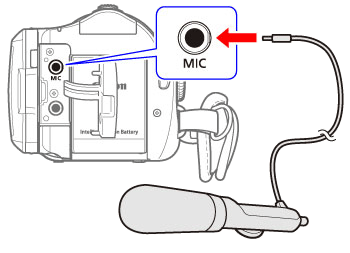
CAUTION
- When an external microphone is connected to the camcorder, [ WIND SCREEN ] will automatically be set to [  ].
].
 ].
].- If the audio level is too high and the sound gets distorted, activate the microphone attenuator or adjust the audio recording level manually.