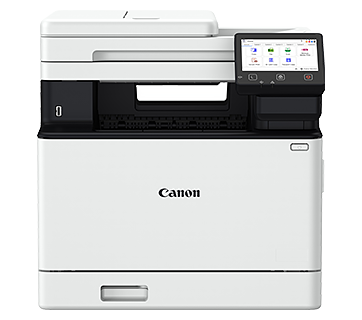Promotion

PosterArtist (Web Version)
New web application for easy poster creations without design skills
With the PosterArtist (Web Version), you can now create high impactful posters in-house by selecting a design, theme or Auto Design feature, edit accordingly and print to Canon printers in a simple workflow. Discover a variety of free templates, stock photos and clip art for various business segments and applications to transform ordinary paper into beautiful professional works. PosterArtist (Web Version) can be accessed from here.
Key Features
Features
Simple 4 Steps
- Login with Canon ID
- Select your design template or use Auto Design
- Edit images, texts, fonts & colours
- Save your poster with external storage & print to Canon printers via Print App
Design Templates
Increased design templates with wide range of royalty-free stock images, clip art, images and backgrounds made ready for downloading to create posters, banners, flyers etc.
Users can add in their own photos, texts and shapes to enhance their creations.
Suitable for retail stores, food and beverages, schools/education, events, corporate companies, bulletins, and many more selections.
Auto Design
Auto Design feature combines a Dynamic Layout Engine (an automated layout tool that determines the positioning of elements such as images and text) with built in professional design expertise.
Users with limited design expertise and/or production skills can easily create high quality posters by harnessing the professional human expertise incorporated into PosterArtist.
With Auto Design, the user inputs the following data to create a poster:
- Category (Required)
- Title (Required)
- Subtitle
- Message
- Images
Gold & Silver Textures
Gold & Silver textures expressions can be applied to specified texts, shapes, clip art and backgrounds, and print to Canon printers* without using gold & silver ink.
Fluorescence intensity is easily adjustable to user’s preferences for printing using fluorescent pink ink with imagePROGRAF GP series.
Additional Information
PosterArtist Lite
Canon’s PosterArtist Lite software, a free application of PosterArtist with its core function, allows you to design and print professional looking posters in just four simple steps. Featuring over 1,300 templates, photos and clip art with designs to suit a wide variety of business environments, creating head turning posters or signs has never been easier.
Benefits:
- Easy poster creations
- Over 1,300 templates, photos and clip art
- Auto colour correction and text editing features
- Import your own images or photos
- Print from Word, PowerPoint and Excel
- Cloud file sharing for poster file
PosterArtist (Windows Version)
Comes with more than 200 design templates with a wide range of images, clip art & backgrounds to assist users to create stunning posters.
Benefits
- Comes with Auto Design to allow beginners to easily create posters
- Design Check provides proofing capability to ensure the print has no potential of design issues
- Page Capture allows the import of Word, Powerpoint and Excel documents into your poster
- Security features control use of content and set restrictions for editing
FAQ
What are the advantages of moving poster creation and production in-house?
Create and print poster in-house ensures security and confidentiality of your company's information are maintained. Besides that, having the whole process in-house also provides you with greater flexibility to update and amend information swiftly. Printing poster in-house also allows you to print on-demand, therefore reducing wastage.
Is it difficult to create poster on our own?
Not at all. PosterArtist has been designed for users of all skill levels, allowing anyone to create professional-looking posters with steps that are easy to follow. Not sure where to begin? Try out Auto Design and Design Assist features to get you started.
I am not sure if PosterArtist is suitable for my business use?
PosterArtist comes with wide variety of templates and editing tools suitable for poster, signage and banner creation for sectors such as retail stores, office environments, hotels, restaurants, events, classroom decorations, school event promotion, education material, hospitals, airports, factories and government.
Is it possible to design printout other than poster?
Yes. PosterArtist is a versatile software that can be used to create various promotional materials such as leaflet, flyer, banner, signage, point of purchase display, menu, notice, presentation material and many more.
If I replace my computer or hard drive, do I need to authenticate my license again?
When replacing your computer or hard drive, license authentication will be required again. You must return your license on your old computer or hard drive and re-authenticate on your new device.
Specifications
PosterArtist (Web Version) Specification
| Recommended Browsers / Systems | |
| Windows | Chrome, Microsoft Edge (chromium) |
| MacOS | Chrome, Safari*
*Latest version is recommended. MacOS 12 Monterey is not supported |
| OS versions | Windows: Windows 8.1 (64bit), Windows 10 (64bit), Windows 11
macOS: 10.15.x, 11.x, 12.x |
| Operating Systems Environment | 2 GB RAM or more |
| Languages | US-English, French, Italian, German, Spanish, Chinese (simplified), Korean, Russian, Portuguese, and Japanese |
| Supported File Formats | |
| Poster Files |
|
| Bitmap Image Format | JPEG/PNG/BMP |
| Vector Image Format | SVG |
| Colour Space | sRGB recommended |
| Supported Canon Printers | imagePROGRAF printers, PIXMA printers, Office printers (imagePRESS series, imageRUNNER ADV series, i-SENSYS series etc) |
| |
Product Disclaimer
- 01. Prices, specifications, availability and terms of offers may change without notice.
- 02. Products / Services may be manufactured by and/or supplied to us by third party manufacturers / suppliers for distribution / resale (non-Canon brand products).
- 03. Prices above are maximum retail price (MRP) and may change without prior notice.