Shooting Long Exposures (Bulb) (PowerShot G9 X Mark II)
12-Dec-2016
8203349400
Solution
With bulb exposures, shots are exposed for as long as you hold down the shutter button.
CAUTION
- Do not aim the camera at intense light sources, such as the sun on a clear day or an intense artificial light source.
Doing so may damage the image sensor or other internal components.
NOTE
- Maximum continuous shooting time with this feature is 4 min. 16 sec.
- Mount the camera on a tripod or take other measures to keep it still and prevent camera shake. In this case, also disable image stabilization.
- To avoid camera shake that may otherwise occur when pressing the shutter button directly, you can control the camera remotely from a smartphone.
- When [Touch Shutter] is set to [On], shooting is started by touching the screen once and stopped by touching it again. Be careful not to move the camera when touching the screen.
1.Turn the camera on.
- Press the power button.
- The startup screen is displayed.
2.Enter [M] mode.
- Set the mode dial to [M].
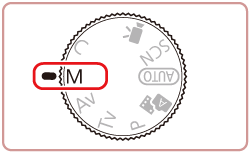
3.Specify bulb exposure.
- Touch [Shutter speed] on the screen displayed.

- Touch the [
 ]to set the shutter speed to [BULB].
]to set the shutter speed to [BULB].
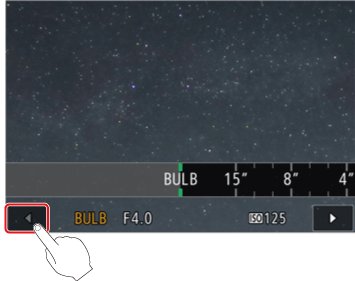
- Press the <
 > button to make the setting.
> button to make the setting.

- [BULB] is displayed on the shooting screen.

4.Shoot.
- Shots are exposed for as long as you hold the shutter button all the way down. The elapsed exposure time is displayed during exposure.
