AF Modes: Differences between One-Shot AF and Servo AF (EOS M)
23-Aug-2012
8201610600
Solution
In the <M>, <Av>, <Tv>, and <P> shooting modes, you can select the AF (Autofocus) operation to suit the shooting condition or subject. In Basic Zone modes, the optimum AF operation is set for the respective shooting mode.
Suited for still subjects. When you press the shutter button halfway, the camera will focus only once.

- When focus is achieved, the AF point will turn green and the beeper will sound.
- With evaluative metering, the exposure setting will be set at the same time focus is achieved.
- While you hold down the shutter button halfway, the focus will be locked. You can then recompose the shot if desired. For further information, please refer to the Related information "Shooting with Focus Lock".
NOTE
- If focus cannot be achieved, the AF frame will turn orange. If this occurs, the picture cannot be taken even if the shutter button is pressed completely. Recompose the picture and try to focus again. Or see "Shooting conditions that make focusing difficult".
- If [
 : Beep] is set to [Disable], the beeper will not sound when focus is achieved.
: Beep] is set to [Disable], the beeper will not sound when focus is achieved.
This AF operation is suited for focusing subjects that are moving back and forth. During continuous shooting, the focusing mode for all the shots after the first one will depend on the lens used.
When an EF-M lens is attached, the AF frame selected will be fixed and the camera will keep focusing the subject within the selected AF frame. When an EF or EF-S lens is attached, AF lock will be used.

- The exposure is set at the moment the picture is taken.
NOTE
With Servo AF, the beeper will not sound even when focus is achieved.
1. Set the lens focus mode to <AF>.
2. Touch [Q].
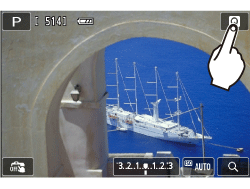
3. On the Quick Control screen, tap the AF operation button.

Tap the AF operation.

- ONE SHOT: One-Shot AF
- SERVO: Servo AF